概述
crontab命令常见于Unix和类Unix的操作系统之中,用于设置周期性被执行的指令。该命令从标准输入设备读取指令,并将其存放于“crontab”文件中,以供之后读取和执行。该词来源于希腊语 chronos(χρνο),原意是时间。通常,crontab储存的指令被守护进程激活, crond常常在后台运行,每一分钟检查是否有预定的作业需要执行。这类作业一般称为cron jobs。
Linux crontab是用来定期执行程序的命令。
当安装完成操作系统之后,默认便会启动此任务调度命令。
crond 命令每分锺会定期检查是否有要执行的工作,如果有要执行的工作便会自动执行该工作。
crontab使用
1 | Options: |
- 我们使用service crond status命令来查看当前定时服务是否开启
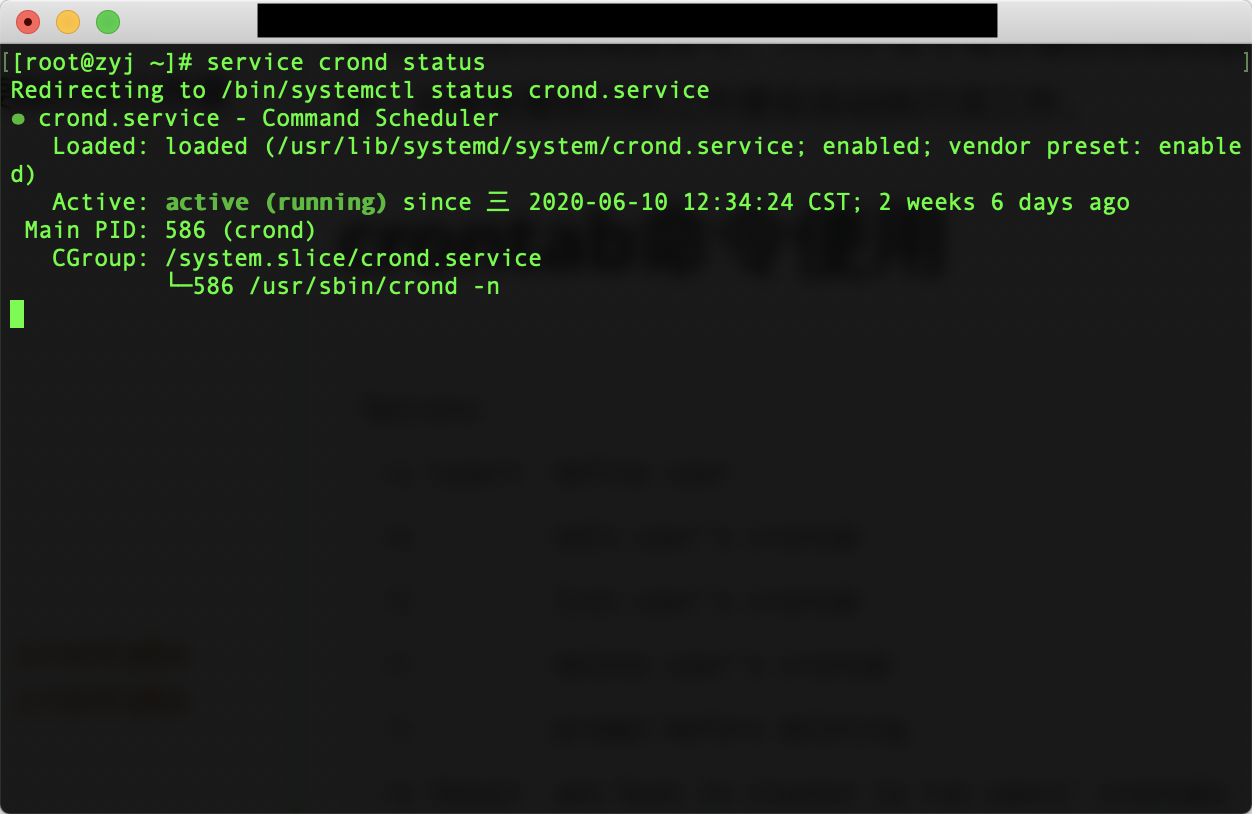
- 使用crontab -e来创建一个定时任务
首先我们简单的创建一个shell脚本,输出一个hello world
1 | echo "hello world!" |
1 | vim /etc/crontab |

1 | #然后输入来创建当前用户下的定时任务 |
- 使用crontab -l来查看当前用户下的定时任务
1 | [root@zyj sh]# crontab -l |
发现我们的定时任务,已经在当前用户下了
- 具体各个用户的定时任务
1 | [root@zyj sh]# cd /var/spool/cron/ |
可以看到当前root用户下的所有定时任务,同样道理也可以看到admin的
- 通过定时任务日志来确定定时任务是否生效
1 | #因为我们刚配置定时任务,需要重启服务生效 |

- 删除定时任务
1 | #删除当前用户下所有的定时任务,慎用 |